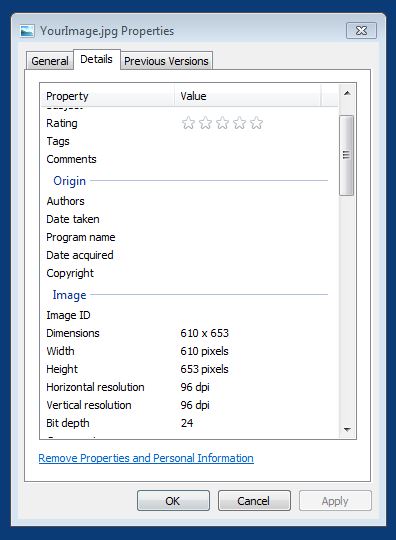All graphics to be used for the interior or the cover must be a minimum of 300dpi. Graphics graphics should also be in the CMYK color model. We will convert RGB graphics to CMYK, but please not that the colors may “shift” somewhat and may not appear exactly as the original RGB form.
If you have Photoshop or a similar graphics program, you should easily be able to the image size and look at the resolution. If the image is less than 300dpi, the width and height will need to be large enough in the original that boosting the dpi won’t degrade the image. For example, a 2X2” image at 72dpi isn’t going to work for either the interior or cover. However, some digital cameras take the image at 72dpi but at large sizes, such as 30 inches in height. This can easily be changed to a 300dpi 6X9” cover image that will reproduce quite well.
If you don’t have Photoshop, here is an easy way to check your image in Windows:
- Right-click the image file. Select "Properties" from the context menu.
- Click on the "details" tab at the top of the pop-up.
- Scroll down to the horizontal and vertical resolution to check current values.
Are You a Do-It-Yourselfer?
Some authors like to design their own cover. If that’s you, then please keep a few things in mind:
- Photoshop or Illustrator work the best for cover design and you can easily send us the resulting, layered file you created. Other programs can be used, but it is best to utilize one that can work with CMYK.
- If you wish to create your full cover, please ask us for a template that will have the correct spine width. If you submit a cover with an incorrect width, it won’t qualify for the DIY discount and will have to be resized.
- Our imprint (or yours if you provide an ISBN number) will go on the bottom left of the back cover and the barcode (which we will supply, even if you provide your own ISBN) will go on the bottom right of the back. This will consume approximately 1.75” from the bottom safety line (this will make more sense once we send you a template).